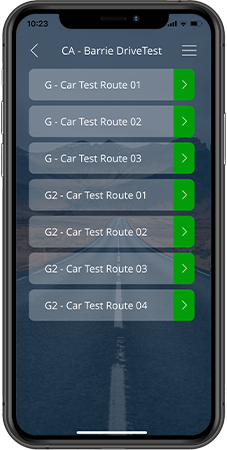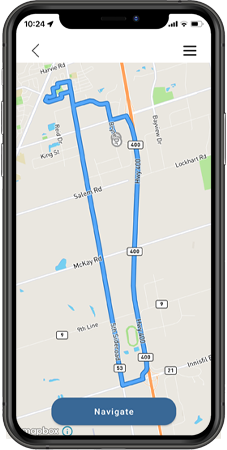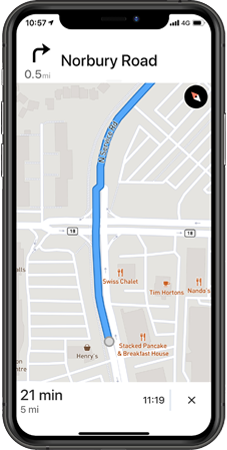How Road Test Routes Work
Using our App.
1. Search Local Test Centre
Search for your practical test centre using your postcode. All test centres within a 50 mile radius will be listed.
View All Test Centres
This will provide a list of available test centres to choose from.
2. Choose your Driving Test Centre
Select the driving test centre you’d like to practice.
All Test Road Test Centres are listed alphabetically or you can use the search bar to narrow down your search. Select the driving test centre you’d like to practice.
We supply Test Routes for the United States, Canada, and United Kingdom.
3. Purchase Driving Test Route Bundle
Once you’ve chosen your test centre all available driving test routes will be displayed. In this example, Barrie TestDrive has three G routes and 4 G2 test routes available to practice. All routes available are included in your Test Route Bundle
All purchases are made via Google Play Store or Apple App Store.
4. Driving Test Routes List
Once your driving test route bundle has been purchased you’ll be provided with a list of driving test routes.
Simply scroll up and down and select the route you’d like to practice.
5. Preview Test Routes
Preview test routes before starting navigation. Test routes can vary in distance and complexity, simple preview the route before you start and choose the appropriate route for your practice.
Scroll, zoom, and tilt are supported in preview mode.
6. Turn-By-Turn Satellite Navigation
Our app provides full voice and visual turn-by-turn navigation, just like Google Maps! Just follow the directions around the selected test route.
Powered By Mapbox
Our driving test routes app uses the most up to date Mapbox turn-by-turn routing system. This Sat Nav system is also used by Land Rover, Porsche, Samsung, Strava and Facebook to mention only a few.
“Best driving test app out there! Helped me become more confident driving local routes ready for my test.”